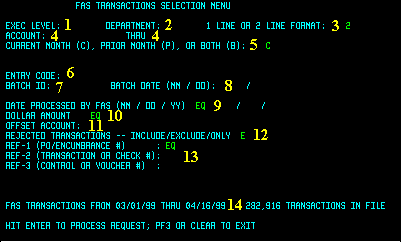
Special Instructions and Examples:
E-mail comments about this site |
Screen 24:
FAS Transactions Selection Menu Use this screen to enter selection criteria for the FAS transactions you wish to view for one or more specified accounts. After typing your selections, press the Enter key. If all your entries are valid and transactions are found that meet your criteria, the Transaction List displays. For more information, see:
|