| |
|
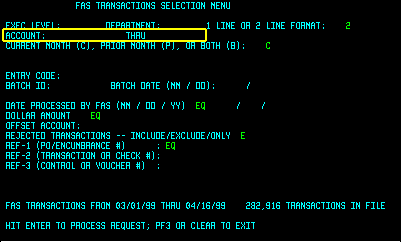 There
are a number of ways to select the account or accounts containing the transactions
you want to see. Notice that there are two fields: ACCOUNT and
THRU.
You may use one or both fields, depending on the scope of accounts you
wish to view transactions for. There
are a number of ways to select the account or accounts containing the transactions
you want to see. Notice that there are two fields: ACCOUNT and
THRU.
You may use one or both fields, depending on the scope of accounts you
wish to view transactions for.
|
| |
|
|
To select a single ten-digit account
|
Type that number after the word ACCOUNT, as in:
ACCOUNT: 4-12345-6789 THRU
When specifying account numbers, note the following:
-
The dashes are optional and may be left out.
-
If you typed in a ten-digit account when you selected Screen
24, that account number appears in the ACCOUNT field when
the Screen 24 Menu first displays and until you change it.
|
|
To view all subaccounts in a six-digit account
|
Type:
ACCOUNT: 4-12345 THRU
If you typed in the six-digit account before you entered Screen 24, you
will not need to type the account number now. |
|
To view all the transactions in a subaccount
range
|
For example, office supplies, type:
ACCOUNT: 4-12345-55 THRU
|
|
To limit a subaccount range
|
To limit the above search to all subaccounts from 4200
thru 4250, type:
ACCOUNT: 4-12345-4200 THRU 4-12345-4250
Similarly, to get a range of six-digit accounts, type:
ACCOUNT: 4-12340 THRU 4-12349
or type:
ACCOUNT: 4-1234 THRU
|
| |
|
|
|