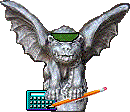| KEY |
PURPOSE |
| Tab |
To move clockwise from field to field. |
| Shift + Tab |
To move counter-clockwise from field to field; on Screen 24, to move
to the bottom of the screen.
Shift+Tab means to hold down the Shift key while you press the Tab key. |
| Spacebar |
To correct typing errors, to erase previous selection criteria. |
| Enter |
To display attribute, dollar, or transaction data after typing selections
in screens 01-07, 14-18, or 24; to display the next page of dollar data
on dollar inquiry screens (14-18). |
| PF3 or Clear |
To exit the Transaction List and return to the Screen 24 Transaction
Menu.
To exit Screen 24 and return to Screen 01, the FAS Menu. |
| Clear (Mac) or Ctrl+Home (PC) |
To unlock the screen if it freezes during the display of the Transaction
List; to return to the Screen 24 menu from the Transaction List.
The Clear key varies from machine to machine and was defined when you
received access. If the Clear key doesn't work, try the Escape key, Pause
key, or Ctrl+Home key combination (hold down the Ctrl key while you press
the Home key). |
| PF7 |
To view the previous page of the Transaction List displayed as a result
of a Screen 24 request. |
| PF8 |
To view the next page of the Transaction List displayed as a result
of a Screen 24 request. |