Selecting One-Line or
Two-Line Format for the Transaction List
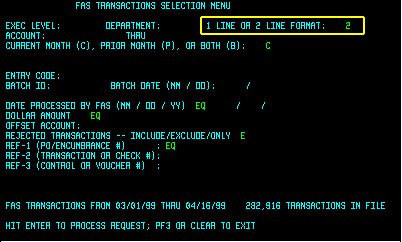 You
have the option of displaying a simple list (one line of data per transaction)
or a detailed list (two lines of data per transaction). The default is
2 (two lines per transaction). The two-line format is more like the information
you see on your AM091 reports. Examples of both the one-line
format and the two-line format are shown
below. You
have the option of displaying a simple list (one line of data per transaction)
or a detailed list (two lines of data per transaction). The default is
2 (two lines per transaction). The two-line format is more like the information
you see on your AM091 reports. Examples of both the one-line
format and the two-line format are shown
below.
To select a two-line format, type 2; to select a one-line format, type 1. If you space over this field and forget to type a 1 or a 2, the system will assume you didn't want the two-line default format and you will see only the one-line format. If you type a number other than 1 or 2, you will see an error message at the bottom of the page. You will be prompted to enter a 1 or 2 by the system. Remember, the default is a two-line format. |
|
|
One-Line Example |
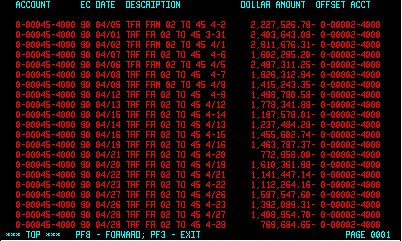 To
the right is an example of the one-line format for the transaction listing. To
the right is an example of the one-line format for the transaction listing. |
|
|
Two-Line Example |
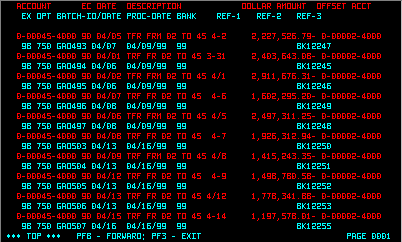 Here
is an example of the two-line format. The first line of column headings
and the first line of transaction data display in red; the second line
of the column headings and the second line of transaction data display
in turquoise. Here
is an example of the two-line format. The first line of column headings
and the first line of transaction data display in red; the second line
of the column headings and the second line of transaction data display
in turquoise. |
FAS System Guide
Table of Contents | Back
to Screen 24 Menu