Including Rejected Transactions
on the Transaction List
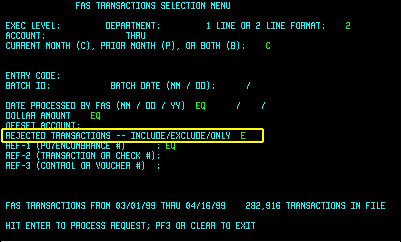 Rejected transactions are, by default, not included in the list
of transactions. The default value for the REJECTED TRANSACTIONS
field, highlighted in the screen to the right, is E (exclude).
Rejected transactions are, by default, not included in the list
of transactions. The default value for the REJECTED TRANSACTIONS
field, highlighted in the screen to the right, is E (exclude).
To include rejected transactions, type an I (include both rejected and accepted transactions) or O (include only rejected transactions). You may wish to search for rejected transactions after each update. |
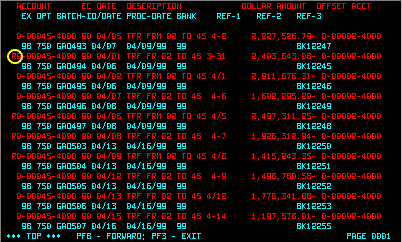 When
rejected transactions are listed, an R appears to the left of the
account number, as highlighted on the screen at right. When
rejected transactions are listed, an R appears to the left of the
account number, as highlighted on the screen at right.
NOTE: The system does not "remember" the value you specify in the REJECTED TRANSACTIONS field. After you exit the transaction listing and you return to the Screen 24 Menu, the default setting, E, will appear on your screen. If you want to see more rejected transactions, you must type an I or O in this field before you press the Enter key to generate the list. |
FAS System Guide
Table of Contents | Back
to Screen 24 Menu