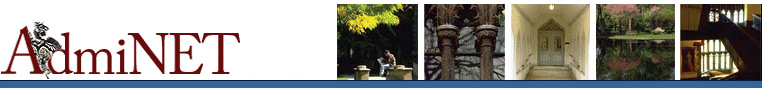What is IRF?
IRF is a general facility for providing users and programmers with
access to data from the University's core administrative systems.
Simply stated, IRF consists of
- A "data warehouse" (the "back end")
This is a collection of data bases that contain data extracted
from core administrative systems
- A set of tools and applications for accessing that data (the "front
end")
This includes Business Objects as well as the Structured
Query Language (SQL) available to programmers
Who may use IRF?
IRF use is restricted to those people who require access to IRF
data in order to do their jobs and who are properly authorized. Access
to IRF data requires use of a login ID and password. IRF is currently
used by over 250 individuals from essentially all divisions, schools,
and administrative areas of the University.
Most IRF access is provided through the Business Objects query tool.
Use of Business Objects requires successful completion of a 2-day
training course, which is offered 3-6 times a year.
To inquire about IRF and Business Objects access and training, contact
IRF-support.
What data is available in IRF?
- the past 5 years of detailed data from the Financial Accounting
System (FAS), including all month-end and year-end account and subaccount
totals (balances), as well as all transactions (including encumbrances,
budget entries, transfers, etc)
- year-end account and subaccount balances for all years back to
1989. (Note that detailed transactions and month-end balances are
NOT currently available in IRF for these earlier years.)
- the past 4.5-5 years of payroll results data (in essence, the
data that appears on the payroll expense distribution reports sent
to account administrators after each payroll run)
- a current snapshot of person-level data from the core Payroll/Personnel
System
- appointment/job and salary funding data from the Payroll/Personnel
System
Other data areas will be added in the future.
How often is IRF data updated?
Data from the Financial Accounting System is updated a number
of times each month:
- after each weekly update to FAS itself. The FAS update normally
occurs Friday night, and this data is normally available in IRF
by Monday morning.
- after the FAS update on the last business day of the month.
- after the FAS update for the prior month on the 2nd business day
of the new month
- after the month-end FAS close, typically about the 6th business
day of the new month.
Data from the Payroll/Personnel System is updated after every payroll
run. (There are typically two biweekly and one monthly payroll every
month, so IRF payroll and personnel data is updated at least 3 times
a month.)
(For the benefit of IRF/Business Objects users, a cryptic but useful
online calendar
indicates times when the IRF database is scheduled to be unavailable
because of data loads or other maintenance activities.)
What is Business Objects?
Business Objects is a powerful query tool that enables the user
to construct and modify queries in a point-and-click fashion, to retrieve
data from the IRF database, and to display and format that data in
a variety of ways. Capabilities include computed fields, breaking
a report up in to sections based on some value (e.g. FAS account or
sub-department), highlighting numbers according to pre-established
criteria, and automatic sub-totals and totals.
Currently, use of Business Objects requires installation of the Business
Objects client software on the user's desktop computer. In the future,
we plan to make at least some Business Objects functions available
through the Web.
Business Objects can combine data from multiple sources into a single
report. E.g., it can combine data from IRF with data from local Excel
spreadsheets. Some IRF users have employed this capability to combine
FAS budget-period-to-date figures with their locally maintained spreadsheets
of future expenses in order to produce account projections.
Who can see what data in IRF?
Access to FAS data in IRF is controlled by several parameters,
notably FAS organization codes (exec level, department, subdepartment)
and 6-digit FAS account codes. The rules allow specific organization
codes or accounts to be included or excluded.
The process of authorizing a new Business Objects/IRF user includes
establishing the specific rules for that individual's access.
IRF, Business Objects are supported primarily by NSIT/Business Information Services.