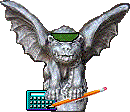| Accessing Other Applications
on the TPX Menu
With the exception of APS-PO, you may access other applications listed on the TPX menu while using FAS. (See Technical Details below for an explanation of why you cannot use APS-PO at the same time as FAS. |
|
How to Run Another Application at the Same Time as FAS
Follow these steps to use another application (other than APS-PO) during an FAS session: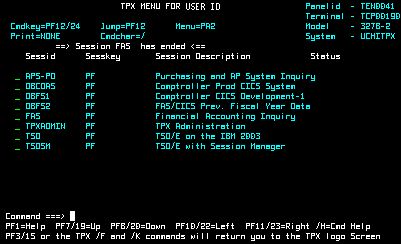 1.
From any FAS screen, return to the TPX Menu, shown at right, in whatever
manner is appropriate for your desktop.
1.
From any FAS screen, return to the TPX Menu, shown at right, in whatever
manner is appropriate for your desktop.
2. Use the Tab key to move the cursor to the application you wish to access, and press the Enter key.
3. Follow the instructions for the application you have chosen to complete your access and later to exit from it.
4. To return to FAS, return to the TPX Menu, tab to FAS and press the Enter key.
How to Run APS-PO
You cannot run APS-PO at the same time as FAS. To switch to APS-PO, you must first sign off FAS (but you do not need to log off the mainframe).The following steps assume you are using FAS and want to switch to APS-PO.
1. Sign off FAS by typing SO (sign off) in the SCREEN field of any FAS screen (except Screen 24 or its Transaction List). and press the Enter key twice. The TPX Menu displays.
Note: For instructions on signing off from Screen 24 or its Transaction List, see Signing Off in the Logging Off section.
2. On the TPX Menu, select the application you wish to open -- use the Tab key to move the cursor to the application line -- and press the Enter key.
3. Follow the instructions for the application you have chosen to complete your access.
4. To return to FAS, exit the other
application. When the TPX Menu displays, tab to the FAS line and press
the Enter key.