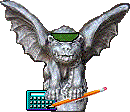Automatic Budget Reallocation
(ABR)
|
|
Pool budgeting of ranges of subaccounts
is a way to plan for different types of activities without having to budget
at the individual subaccount level. For example, suppose an administrator
plans to spend a total of $3,000 for laboratory, office, and shop supplies,
but is not able to specify a budget for each type of supply. By placing
the $3,000 in a budget pool for all supplies, the administrator is free
to make expenditures against each of the supply subaccounts, and the individual
expenditures will be funded from the pool. This process is called Automatic
Budget Reallocation (ABR), and it transfers from the pool only the amount
necessary to cover each expenditure.
In this example, a budget of $3,000 is placed in the ABR Supply Pool,
and no budget is entered for three selected subaccounts: lab, office, and
shop supplies.
|
Sub
|
Name
|
Original Budget
|
Revised Budget
|
Expenditure
|
Balance Available (Overdraft)
|
|
5000
|
Supply Pool |
$3000
|
$3000
|
–
|
$3000
|
|
5400
|
Lab Supplies |
–
|
–
|
–
|
–
|
|
5500
|
Office Supplies |
–
|
–
|
–
|
–
|
|
5600
|
Shop Supplies |
–
|
–
|
–
|
–
|
Then, when a $200 expenditure is made for office supplies, it is charged
to subaccount 5500, and ABR transfers $200 from the pool to cover this
expense:
|
Sub
|
Name
|
Original Budget
|
Revised Budget
|
Expenditure
|
Balance Available (Overdraft)
|
|
5000
|
Supply Pool |
$3000
|
$2800
|
–
|
$2800
|
|
5400
|
Lab Supplies |
–
|
–
|
–
|
–
|
|
5500
|
Office Supplies |
–
|
$200
|
$200
|
–
|
|
5600
|
Shop Supplies |
–
|
–
|
–
|
–
|
Note that only enough money is transferred to cover the expenditure, leaving
a Balance Available for the pool of $2,800 and for subaccount 5500 of $0.
When the budget for the pool is exhausted, an overdraft will show in the
pool.
Automatic Budget Reallocation is available on a fiscal-year or project-period
basis only. It cannot be used on a monthly basis.
E-mail comments
about this site
|