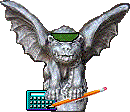-
University policy does not allow equipment to be purchased for the personal needs
of an employee, student or other person, even though the individual offers to reimburse
the University for the item. (Financial Policy No. 1004.5)
- Equipment purchases must be made in accordance with Financial Policy 1201.
- Before equipment is acquired with Federal award funds, it must be determined
if awarding agency or University approval is required.
To determine if awarding agency approval is required refer to the terms and conditions of the award.
- To assure the avoidance of purchasing unnecessary or duplicative equipment in
accordance with Section 44(a)(1) of Office Management and Budget Circular
No. A-110, University departments are responsible for screening (reviewing)
departmental equipment asset reports before purchasing an item of equipment to
determine if similar and suitable items are available in the department that would
make it unnecessary to acquire an additional item of equipment. (Financial Policy No. 1004.7)
- The following screening procedure must be performed before purchasing an item of equipment
in excess of $5,000 charged against a Federal award.
- Request the Departmental Equipment Coordinator to search the Departmental
Inventory/Screening Report provided annually by the Property Management Section
to determine if similar equipment is available for use.
- If no similar equipment is available, the Departmental Equipment Coordinator
signs the "Equipment Screening Statement" on the Purchase Request Purchasing Form 100.
A similar "Equipment Screening Statement" should be signed and attached to
Interdepartmental Order forms for equipment purchased through University stores such
as the Campus Computer Store.
Screening requirements for NASA, DOD and other Federal contracts:
- In addition to the screening requirements described in the section above,
individual Federal awards may require additional screening steps.
Therefore, before purchasing equipment with Federal award funds, check the terms and
conditions of the Federal award.
- A new property record will be established in PMS for accessory
or auxiliary items that cost $5,000 or more per item. The
Asset Number of the equipment that the accessory or auxiliary
item is "Part of" is referenced. Accessory and auxiliary
items purchased separately, and cost less than $5,000 per
item, will not be added to the Property records.
- A single property record is created in PMS for all charges incurred in constructing a
piece of equipment during a fiscal year. If the construction period continues for more that
one fiscal year, a separate property record will be created with a "Y" asset number
for each additional fiscal year's charges. These subsequent "Y" asset numbers
should reference the Asset Number of the initial year's constructed equipment charges in the
"Part of" reference field.
- Equipment operating leases are not added to property records.
They should be charged in FAS to Equipment Lease subaccounts.
- Equipment purchased from outside vendors or internal stores is added to property
records if it meets the definition of equipment that is found in Financial Policy No. 1004.1.
- A single property record will be created in PMS for equipment purchases that include many
individual items that work together as a unit and are purchased as a "lot"
with a single price for the entire lot.
- Purchase of developed software will be added to Property records when it meets the
capitalization definition found in Financial Policy No. 1004.1.
Software will be assigned a "Y" Asset number.
- Equipment transferred to The University of Chicago from another institution will
be added to property records if a value can be established that meets the definition
of equipment that is found in Financial Policy No. 1004.1. The form to send to Property Management for this transaction can be found at /adminforms/pdfs/compt_equip_addition.pdf.
- Modifications and upgrades will be added to the property records if the item meets
the equipment definition found in Financial Policy No. 1004.1.
- Internal modifications or upgrades will be established as a property record
using a "Y" Asset Number.
The Asset Number of the equipment that the modification or upgrade is "Part
of " should be referenced.
- External modifications and upgrades will be established as a property record
with an appropriate Asset/Tag Number and the Asset Number of the equipment that
the modification or upgrade is "Part of" should be referenced.
- Modifications or upgrades items with an acquisition cost less than $5,000
will not be added to the property records.
- Replacement parts are not considered part of the cost of equipment and are
not added to property records.
- Extended warranty contracts are not considered part of the cost of equipment and
are not recorded in the Property Management System.
- Maintenance agreements are not considered part of the cost of equipment
and are not recorded in the Property Management System.
- Equipment that is purchased or constructed by the University of Chicago
under a contractual agreement with another institution or the Federal government
is not recorded in PMS.
This equipment will be delivered to the contracting agency and the University of Chicago
does not have title to this equipment.
- When equipment is received, the department should inspect and test it immediately.
If the equipment is satisfactory send either the receiving report or invoice to
Central Procurement Services or the appropriate Local Business Center (LBC) for processing.
Prompt processing of the Receiving Report/Invoice may allow the University to take advantage
of cash discounts.
- If the item is damaged or unacceptable for any reason,
follow the instructions on the Receiving Report or, if purchased at a University store,
bring it to their attention.
Back to top of page.
|