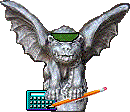
| Dollar Fields
Data enters FAS as individual transactions such as budget entries, payroll charges, interdepartmental orders, transfers of charge, etc. As each transaction is processed, it debits or credits one or more dollar fields in the general ledger or subsidiary ledger files. The system keeps track of dollar fields at the subaccount or account control level. In a separate file, FAS keeps the individual transactions. For example, for subaccount 2401 in account 5–12345, it is possible to know how much was budgeted for this subaccount, how much was spent this month, how much was spent to date, how much is encumbered, and what the balance is. However, the dollar fields will not tell what individual transactions resulted in these numbers. To obtain that data it is necessary to go to the Transaction History file. Thus, the difference between dollar fields and transactions is that dollar fields are like the information printed on the AM090 (Account Statement in Whole Dollars) report, while individual transactions are like the data printed on the AM091 (Transactions for the Month Ending [Date]). As indicated, dollar fields store data at the subaccount/account control level. In order to report the budget, expenditure, encumbrance, and balance available totals for each account, FAS adds the amounts recorded at each subaccount or account control level. These account totals are not stored in the files; they have to be computed each time a report is run. FAS also computes some of the dollar fields listed below by adding together other fields. All dollar fields have a capacity for $9,999,999,999.99, and all fields are carried for all accounts, regardless of whether the account is a fiscal-year account or a project-year account. For example, fiscal-year activity is tracked for project accounts even though it is not printed on the AM090 report. Some of the fields are printed on the standard FAS reports such as the AM090, AM061, AM095, etc., and, except where noted below by asterisk, all fields may be viewed on the AM001 report, the General and/or Subsidiary Ledger Listing (Snapshot). In the following list of dollar fields, FSXXX and FGXXX indicate the
FAS dictionary reference number of the field for reporting purposes for
the subsidiary and general ledgers, respectively.
Budget Fields:
Revised Budget: This is the original budget plus any changes made in the budget through the use of Automatic Budget Allocation or entry codes 20–26. FS948. Original Current Month Budget: This is used only in accounts doing monthly budgeting, and represents the amount originally budgeted for this subaccount by use of entry code 20. FS970. Original Year to Date Budget: This is used only in accounts doing monthly budgeting, and is computed by FAS as the total of all Original Current Month Budget dollars from the beginning of the fiscal year to date. FS972. Revised Current Month Budget: This is used only in accounts doing monthly budgeting, and represents the original budget for the month plus any changes initiated by entry codes 21–26. FS974. Revised Year to Date Budget: This is used only in accounts doing monthly budgeting, and is computed by FAS as the total of all Revised Current Month Budget dollars to the beginning of the fiscal year to date. FS976. ABR Budget Amount: This is the amount of budget transferred in or out of individual subaccounts due to the action of automatic budget reallocation. FS946. Reappropriation: This field is used only to record funds reappropriated by the Budget Office, and in some cases, to carry-forward unobligated grant funds to subsequent grant year accounts. Entry code 26 will update this field and will simultaneously add the reappropriation to the Revised Budget field. FS978. Past Year Budget: This is the revised year to date budget at the end of the prior fiscal year. It is produced by the year-end programs or can be entered by means of entry code 28. Use of entry code 28 must be specifically approved by the Associate Comptroller for University Accounting. FS950. Future Year Budget: This is the budget projected for the subaccount
for the next fiscal year. It is entered by means of entry
code 29. FS952.
Year to Date: This field records revenue or expenditure activity since the beginning of the fiscal year. It is updated by entry codes 3X, 4X, and 6X. FS956. Project Year To Date: This field records expenditure data for the period governed by the Budget Period Beginning and Ending Dates. When FAS enters the month that follows the Budget Ending date, the field is automatically reset to zero. If the period for spending authority has been extended, the Budget Ending date should be changed through attribute modification before the month-end processing automatically zeros out this field. This field can be initialized by an entry code 97 transaction. It is updated by entry codes 3X, 4X, and 6X. FS980. Project To Date: This field records project expenses since inception. It is not zeroed out at fiscal year end. This field can be initialized by an entry code 97 transaction. It is updated by entry codes 3X, 4X, and 6X. FS958. Encumbrances: This field records outstanding encumbrances. It is created by a 5X transaction and updated by entry codes 4X, 5X, and 6X. The recording of an encumbrance acts as a debit, reducing the budget balance available. Indirect costs are not calculated on encumbrances. FS960. Budget Balance Available: For fiscal-year accounts, this column represents the Revised Budget minus Year to Date activity and any Encumbrance activity. For project accounts, the field represents the Revised Budget minus Project to Date activity and any Encumbrance activity. FS962. Prior Year Current Month: This field records "Current Month" data for this month during the previous fiscal year. It can be used for comparison reporting. FS964. Prior Year to Date: This field records "Year to Date" data for this month during the previous fiscal year. It can be used for comparison reporting. FS966. Prior Year End: This field records "Year to Date" data
as of the prior fiscal year end. It can be used for comparison reporting.
FS968.
Current Month: This field records activity for the current month. FG944. Current Balance: For assets, liabilities, and fund balance (1XXX, 2XXX, and 3FX0), this field records the activity since July 1, 1983 and initializing data entered by entry code 98. If the account is a fiscal-year account, the fund additions, fund deductions, and the summary controls (4XXX, 5XXX, and 9XX0) reflect current fiscal-year activity only. If the account is a project-year account, the fund additions, fund deductions, and expenditure summary controls (4XXX, 5XXX, and 95XX) reflect current balance data for the fiscal-year only. FG946. Prior Year Current Month: This field records "Current Month" data for this month during the previous fiscal year. It can be used for comparison reporting. FG948. Prior Year to Date: This field records "Year to Date" data for this month during the previous fiscal year. It can be used for comparison purposes. FG950. Project Year To Date: This field records activity for the period governed by the Budget Period Beginning and Ending Dates. When FAS enters the month that follows the Budget Ending date, the field is automatically reset to zero. If the period for spending authority has been extended, the Budget Ending date should be changed through attribute modification before the month-end processing automatically zeros out this field. This field can be initialized by an entry code 97 transaction. To preserve consistency between the general ledger account and the subsidiary ledger accounts mapped to it, Budget Period Ending dates should be simultaneously updated in both. Unlike the other dollar fields, Project Year to Date cannot be viewed on the AM001 (General and/or Subsidiary Ledger Listing/Snapshot). FG952. Project To Date: This field records the balance since inception of the project or since July 1, 1983, whichever is later. It is not zeroed out at fiscal year end. This field can be initialized by an entry code 98 transaction. Unlike the other dollar fields, Project Year to Date cannot be viewed on the AM001 (General and/or Subsidiary Ledger Listing/Snapshot). FGXXX. E-mail comments about this site |