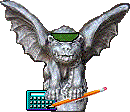| Entry Codes
01–19: Account Maintenance Transactions
Account maintenance transactions do not involve money, but
they affect the account or its attributes.
| 01 |
Account or line item create. Entry code 01 creates
a new subsidiary ledger/general
ledger account or assigns
a user-defined name for a subaccount/account
control such as "Chairman’s Supplies." The latter is done
on Form 84. |
| 02 |
Attribute modification. Entry code 02 modifies account
attributes. This is done on Form 81. |
| 03 |
Drop account. Entry
code 03 is used to drop an account that was created in error and
never used. Such an account has no dollar activity. If any dollar
activity was posted against an erroneous account, the account
should be deleted (entry code
18) but not dropped until the year-end programs drop
the account. Entry code 03 is also used to drop a user-defined
subaccount or a standard subaccount
that was created in an account but has no expenditures or credits
recorded. (FAS will reject an attempt to drop a subaccount with
dollar data.) This is done on Form 82. |
| 04 |
Review flag on. Entry code 04 flags an account
for review. Thereafter, any transactions processed against the
account will cause a warning message on the AD010 (Daily Diagnostics
Listing). This is done on Form 82. |
| 05 |
Review flag off. Entry code 05 reverses the action
of entry code 04, and is the default for all accounts. This is
done on Form 82. |
| 06 |
Suppress over-budget message. Normally, if a transaction
causes a subaccount to go over
budget, a message to that effect is printed on the AD010 (Daily
Diagnostics Listing). Entry code 06 will suppress that message.
This is done on Form 82. |
| 07 |
Allow over-budget message. Entry code 07 reverses
the action of entry code 06, and is the default for all accounts,
except those in Ledgers 1, 2 and 4. This is done on Form 82. |
| 08 |
Open commitment drop. Subsidiary
ledger only. Entry code 08 tells the system to drop the
encumbrance, and can only be used
if the current dollar amount of the encumbrance is zero. Normally
this flag is set by the system when an encumbrance is fully liquidated,
and would only be set manually if it is necessary to reverse entry
code 09. This is done on Form 83. |
| 09 |
Open commitment drop flag off. Subsidiary
ledger only. Entry code 09 tells FAS to keep a liquidated
encumbrance on the file for reporting
or query purposes. This is done on Form 83. |
| 10 |
Batch header. Entry code 10 signals the first record
in a batch and is used on the Batch Control Forms 10, 11 and 12. |
| 11 |
Open commitment system drop. Subsidiary
ledger only. Normally, a flag is set by FAS as part of
the month-end processing (AM003)
to purge any fully liquidated or entry code 08 encumbrances
from the system. Entry code 11 is used to drop an encumbrance
immediately so that it will not appear on the monthly reports.
This is done on Form 83. |
| 12 |
Prevent automatic budget
reallocation (ABR). Subsidiary
ledger only. Entry code 12 removes a subaccount
from the workings of ABR. Normally, this flag is set when budget
is entered for a subaccount. This is done on Form 82. |
| 13 |
Allow automatic budget reallocation
(ABR). Subsidiary ledger only.
Entry code 13 reverses the action of budgeting a subaccount
or entering an entry code 12. It permits transactions processed
against the subaccount to be governed by the ABR code established
for that account. This is the default
setting in FAS. This is done on Form 82. |
| 16 |
Freeze the account.
Entry code 16 prevents most transactions from being posted to
an account. It can freeze the entire account (General Ledger),
or, in the case of the Subsidiary Ledger, it can freeze just a
specific subaccount/account
control, or the entire account. Its primary use is for
closed accounts where "house cleaning" is being done prior to
deleting the account. A frozen account will accept only the following
transactions:
- Maintenance and budget transactions (entry codes 01–29),
- 5X, if a credit transaction, and
- 4X or 6X, if liquidating an encumbrance.
A journal entry with entry code 62 will bypass the freeze flag.
Entry code 62 should be used for transfers of credit/charge on
a frozen account. Setting a freeze flag in a subsidiary
ledger account will not affect the associated general
ledger account, and vice versa. This is done on Form 82. |
| 17 |
Unfreeze the account .
Entry code 17 reverses the action of entry code 16, allowing all
transactions to be applied to the account or the subaccount/account
control. This is done on Form 82. |
| 18 |
Delete the account .
Entry code 18 deletes an account from the active records. FAS
keeps the deleted account on file until the end of the fiscal
year following the setting of entry code 18. Deletion can only
be performed on an entire account, not on a specific subaccount/account
control. Subsidiary ledger
accounts to be deleted must have a Budget Balance Available of
zero and no outstanding encumbrances.
(In the case of a Ledger 2 account, both the Revenue Subtotal
Budget Balance Available and the Expense Subtotal Budget Balance
Available must be zero.) General
ledger accounts must have assets,
liabilities and fund
balance equal to zero. The subsidiary ledger account must
be deleted before the general ledger account is deleted. This
is done on Form 82. |
| 19 |
Undelete the account.
Entry code 19 reverses the action of entry code 18. This is done
on Form 82. |
2X: Budget Entries
Budget entries increase or decrease
the dollars recorded in the various subsidiary
ledger budget fields, and, at the same time, they update the
91X0 or 92X0 budget summary controls
in the associated general ledger account.
| 20 |
Original budget. Entry code 20 creates or adjusts
the Original Budget of an account,
simultaneously updating both the Original and Revised budget fields
in FAS. It is a "one-sided" transaction. If a budget already exists
for the account, FAS will print a warning message on the AD010
(Daily Diagnostics Listing). This is usually done on Form 21.
If the account is using monthly budgeting,
this is done on Form 22. |
| 21 |
Revised budget Entry code 21 updates the Revised
Budget field only. The Original budget is unchanged. It is also
a "one-sided" transaction. This is done on Form 21. |
| 22 |
Budget transfer. Entry code 22 makes a two-sided
transaction to transfer budgets between accounts
/subaccounts. Budget changes
resulting from entry code 22 entries are reflected in the Revised
Budget column of monthly reports. FAS will reject a budget transfer
that attempts to transfer more budget than exists in the subaccount
or one that attempts to create a negative balance in an expense
subaccount budget. Because of certain system edits, an entry code
21 must be used instead of 22 to transfer budget between:
- Accounts doing monthly budgeting,
and
- A revenue account/subaccount and an expenditure account/subaccount.
|
| 23 |
Budget reappropriation. Entry code 23 makes a "one-sided"
transaction to update the Revised Budget field and the Reappropriation
Budget field. It is used by the Budget Office to reappropriate
budget balances from the prior year in Ledgers 2,
4, and 7.
This is done on Form 21. |
| 26 |
Budget carryover. Entry code 26 makes a "one-sided"
transaction to update only the Revised Budget field. It is used
to reallocate balances from the prior year in restricted accounts.
This is done on Form 21. |
| 28 |
Prior year. Entry code 28 makes a "one-sided" transaction
to update the Prior Year Budget held. It has no effect on the
current year. Use of this entry code must be individually approved
by the Associate Comptroller. This is done on Form 21. |
| 29 |
Future year. Entry code 29 makes a "one-sided"
transaction to update the next or Future Year budget field, and
has no effect on the current year budget fields. The use of entry
code 29 must be individually approved by the Associate Comptroller
for University Accounting, since, in some cases, funds in the
Future Year field may be moved into the Original Budget field
at the end of the fiscal year. This is done on Form 21. |
3X: Cash Receipts
Cash receipts entry codes are used to record cash received
by the University, and they may be used in either subsidiary
or general ledger accounts.
They are governed by the global
subcode edit table.
Entry code 3X transactions cannot be posted to budget
pools. In addition, entry code 3X receipts cannot be posted
to claim-on-cash (account control 1100), the due-to/due-from account
controls (19XX and 29XX), the fund balance account controls (3FX0),
or the summary budget, revenue, expenditure, and encumbrance controls
(9XX0).
| 30 |
Treasurer Receipts. These are submitted on Form 133. |
| 31 |
Bursar Receipts. These are submitted on Form 133. |
Entry codes 30 and 31 create identical "one-sided" transactions;
the difference between them is simply which cashiering operation receives
the money (treasurer or bursar). The D/C
(debit/credit) following the dollar amount on the Report of
Money Received Form (Form 133) is to be left blank unless the purpose
of the transaction is to reverse a previously entered entry code 3X
transaction. Such a reversal would be signified by a "D" in this field.
4X Entry Codes
| 48 |
Entry code 48 is used to record money spent by the University.
It may be used in either general ledger
or subsidiary ledger accounts.
It records the actual payment in the general ledger of accrued
expenses or the immediate charge in the general ledger or subsidiary
ledger for a hand-typed or on-demand check. (Typically, monies
to be paid in the future are accrued by posting the expense
immediately to the subsidiary ledger or general ledger account
on an entry code 68 transaction. When the check is issued, the
charge is made on entry code 48 charging account control 2100,
Accounts Payable.)
Entry code 48 transactions are governed by the global
subcode edit table. They cannot be posted to budget
pools. In addition, such disbursements cannot be made
against claim-on-cash, (account control 1100), the due-to/due-from
account controls (19XX and 29XX), the fund balance account controls
(3FX0), or the summary budget, revenue expenditure and encumbrance
controls (9XX0). If a PO/Encumbrance number is included on a
48 transaction, the system will check the Open Commitment file
for encumbrance liquidation.
|
| 49 |
FAS assumes each journal entry to be two-sided, with
a debit for every credit. Entry code 49 allows a series of transactions
to be entered into the system with multiple debits and one or
a few credits. Because of the complex effect that this entry code
has on the system, the use of the compound journal entry is limited
to the Comptroller's Office and certain subsystems. Entry code
49 transactions cannot be posted to budget pools, and are governed
by the global
subcode edit table. In addition, these transactions cannot
be posted to claim-on-cash, (account control 1100), the due-to/due
from account controls (19XX and 29XX), the fund balance account
controls (3FX0), or the summary budget, revenue expenditure and
encumbrance controls (9XX0). If a PO/Encumbrance number is included
on a 6X transaction, the system will check the Open Commitment
file for encumbrance liquidation. |
5X Encumbrance Transactions
These entry codes are used to obligate funds for a specific purpose.
Typically, this is done by means of a purchase order or travel advance.
Once funs are so earmarked, the budget available in the account is
reduced, and a record is created in the Open Commitment file. Encumbrances
can be liquidated by a cash disbursement, a journal entry, or a reversing
transaction. Encumbrances cannot be entered against the personnel
subaccounts or the budget
pools.
| 50 |
Manual encumbrance create. This entry
code is used when the encumbrance is entered into the system
manually by means of Form 50. Typically, this will be for travel
and other non-salary cash advances. |
| 51 |
Manual encumbrance cancellation. This entry code
cancels all or part of an outstanding encumbrance. A "C"
is placed in the D/C indicator field. The system will reject
the entry if the amount to be cancelled exceeds the amount remaining
of file to be liquidated. Entering a "C" with no amount
will cause the system to cancel the total remaining. |
| 58 |
Accounts payable encumbrance. This
entry code is used for encumbrances entered into FAS from the
Accounts Payable system. Cancellations from Accounts Payable
also come in as entry code 58. |
| 59 |
Encumbrance with Budget Override. This entry code
is used for manually created encumbrance transactioons where
FAS is to reject the transaction if an over-budget condition
occurs. |
6X Journal Entries
Journal entries are used to make basic accounting entries or to transfer
expenditures or credits within an account or between accounts. Journal
entries are not used to record receipts or disbursements. They are
used most frequently to record interdepartmental charges and transfers,
prorations and accruals.
There are certain edits than mandate proper combinations of the accounts
on a journal entry. If the transaction fails this edit, the transaction
will be sent to the appropriate suspense account. (This is in contrast
to entry code 49, the Compound Journal entry, where only the side
of the transaction which fails the edit will be placed in suspense.)
If a PO/Encumbrance number is included on a 6X transaction, the system
will check the Open Commitment file for encumbrance liquidation.
| 60 |
Journal entries. A journal entry is
simply a two-sided transaction in which one account is debited
and another is credited. Included in this entry code are Interdepartmental
Orders (Form 62), Journal Vouchers (Form 60), Suspense Clearing
(Form 101), and Expenditure Transfers (Form 61). |
| 61 |
Automated journal entries. Journal
entries generated by programs AM952/955 for the redistribution
in indirect costs, letter of credit draw down and prorates. |
| 62 |
Freeze Override. This entry code allows
journal entry transactions to enter accounts which have been
"frozen" through the use of entry code 16. |
| 65 |
Automated interfaces. This entry code is to be
used by those subsystems which do not use entry code 49 for
input. |
| 68 |
Accounts Payable. This entry code records transactions
from the Accounts Payable system where the charge is being accrued
for future payment. The offsetting credit will be to account
control 2100 (accounts payables) in the subsidiary ledger's
associated general ledger account. When the subsequent payment
is made, it will be on an entry code 48 transaction charging
account control 2100. |
9X Miscellaneous
| 90 |
Bank transfers. This is used to move
funds from one memo bank account to another. Form 37. |
| 97 |
Beginning balance initialization for project year.
This entry code is to be used to initialize or correct the beginning
balances in the project year field. Use of this entry code will
not simultaneously update the Project to Date field. Entries
must be made to both the subsidiary
ledger and the general
ledger account for the two dollar fields to be in balance. |
| 98 |
Beginning balance initialization.
This entry code can be used in either the subsidiary ledger
or general ledger with different results. If used in the subsidiary
ledger, this entry code updates the Project to Date field, and
with the exception of the budget pools, and valid subaccounts
in the 1000-9899 range can be initialized. In the general ledger,
this entry code updates the Current Balance and Beginning Balance
fields, and the entry can be a one or two-sided transaction.
If account controls 1100-3FX0 are to be updated, the transaction
must be two sided. If the update is to the fund addition or
fund deduction account controls (4XXX-5XXX), it is one sided. |
|