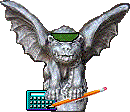
| Monthly Line-item Budgeting
Monthly budgeting allows an administrator to allocate parts of a fiscal-year budget to specific months. Then, each month, actual revenue and/or expenditure can be compared to the projected budget for the month and the variance reported. Monthly budgeting is allowed in Ledger 2. Monthly budgets do not appear on the AM090 (Account Statement in Whole Dollars) or AM190 (Summary of Subsidiary Ledger Accounts) reports; only annual or project budgets are shown. A separate report has to be generated to compare the month’s budget with the month’s expenditures or revenue. Monthly budgeting is only available for line-item budgets. Pool budgeting (Automatic Budget Reallocation) is not available on a monthly basis. Monthly budget data is entered on Form 22. The budget can be allocated
in any one of the following ways using a code called the Monthly Processing
Distribution Code (MPD Code).
E-mail comments about this site |