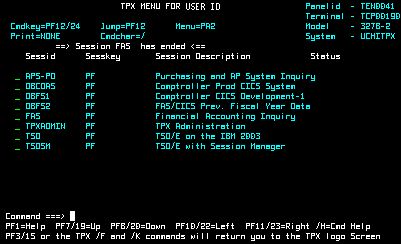
Related Information:
E-mail comments about this site |
TPX Menu
Use this screen to access any of the applications listed on the screen (if you have the authorization to access them) and to log off the mainframe. This screen displays:
To open an application, use the Tab key or your Up or Down arrow keys to highlight the desired application, and then press the Enter key. To end your online session, type /F (finish) or /K (kill) at the Command line, and press the Enter key. You return to the NSIT logon screen. NOTE: An application that is highlighted (brighter or in a different color from the rest) indicates that it is currently running (that its, it is open). |