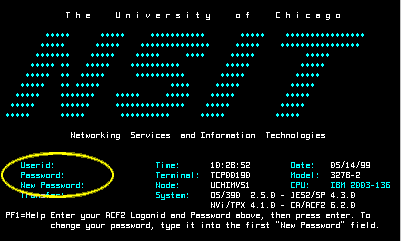E-mail comments about this site |
NSIT Logon Screen
This screen displays when you first connect to the mainframe. To log on, you type your user ID and password at the respective prompts (highlighted at left), and press the Enter key. Then, the TPX Menu displays. If you want to change your password, type a new password at the New Password prompt before you press the Enter key. After you have typed all three fields, press Enter and follow the prompts on your screen. The NSIT logon screen also displays when you enter /F (finish) or /K (kill) on the TPX Menu to log off the mainframe. When you finish an online session, follow the disconnect procedures in effect for your department or area. |