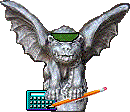| Overview of Dollar Information
Screens (14 through 18)
This page describes the common features of screens 14 through 18, which are listed in the INQUIRY-DOLLAR INFO group on the Screen 01 FAS Menu. Use these screens to view dollar activity for your accounts. Also listed in the INQUIRY-DOLLAR INFO group is Screen 24, which is used to view recent transactions posted to your accounts. Screen 24 is discussed separately in Using Screen 24 to Display Transactions. |
|
|
|
||||||||||||||||||||||||||||||||||||||||||||||||||||||||||||
|
||||||||||||||||||||||||||||||||||||||||||||||||||||||||||||
| The sample screen below is Screen 15, which shows dollar information for Subsidiary Ledger accounts. The top two lines of the screen show the same information that appears on attribute screens 02 through 07 -- number of the screen and account whose data appears on the screen, and the SCREEN and ACCT prompts. | ||||||||||||||||||||||||||||||||||||||||||||||||||||||||||||
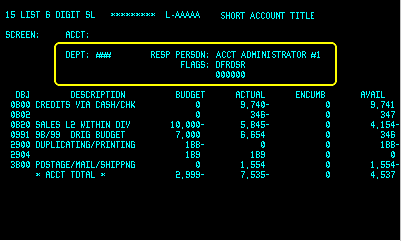 The
highlighted area in the sample is common to screens 14 through 18: The
highlighted area in the sample is common to screens 14 through 18:
NOTE: Error messages, if applicable, appear at the very top of the screen, above the line identifying the screen and account being displayed. See the Troubleshooting Guide or Error Messages for Invalid SCREEN and ACCT Entries if you do not know what the error messages mean and how to correct them.) |
||||||||||||||||||||||||||||||||||||||||||||||||||||||||||||
|
|
||||||||||||||||||||||||||||||||||||||||||||||||||||||||||||
|
||||||||||||||||||||||||||||||||||||||||||||||||||||||||||||
| Dollar Info screens 14-18 differ from the 02-07 attribute screens in that Dollar Info screens may have multiple pages of information. | ||||||||||||||||||||||||||||||||||||||||||||||||||||||||||||
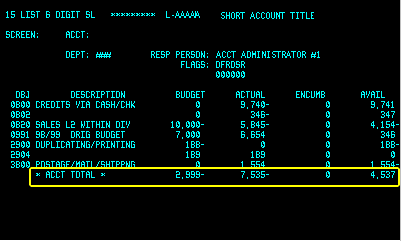 Look
at the highlighted line at the bottom of the screen at right. When *SUB
ACCT TOTAL* appears at the bottom of the screen, press the Enter
key to view the next page of information. Keep pressing the Enter key until
*ACCT TOTAL* appears (highlighted at right). If you press
Enter when you are on the last page, you return to the first page of data. Look
at the highlighted line at the bottom of the screen at right. When *SUB
ACCT TOTAL* appears at the bottom of the screen, press the Enter
key to view the next page of information. Keep pressing the Enter key until
*ACCT TOTAL* appears (highlighted at right). If you press
Enter when you are on the last page, you return to the first page of data.
*SUB ACCT TOTAL* is the cumulative total for the account through the current number of screen pages. *ACCT TOTAL* is the sum of all the screen pages. To view another screen or account, type a new SCREEN number or ACCT number in the prompt fields at the top of the screen, and press the Enter key. |
||||||||||||||||||||||||||||||||||||||||||||||||||||||||||||
|
|
||||||||||||||||||||||||||||||||||||||||||||||||||||||||||||
|
||||||||||||||||||||||||||||||||||||||||||||||||||||||||||||
Flags on Dollar Information screens 14-18 describe the status of accounts.
For example, an account may be active, frozen, or deleted. The various
flags are:
|
||||||||||||||||||||||||||||||||||||||||||||||||||||||||||||
|