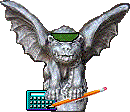| Overview of Account Information
Screens (02-07)
Account information screens 02 through 07 are used to view the attributes for your accounts. They are listed in the INQUIRY-ACCOUNT INFO group on the Screen 01 FAS Menu. These account information screens are also called attribute screens. In contrast to the dollar information screens 14-18, which may consist of several pages each, the attribute screens are only one page long. See Moving Around the Screens for information about how to display the screen and account information you are interested in. |
|
About Attributes
Attributes are the key to FAS reporting. They are identifying characteristics that allow us to pull accounts together for reporting purposes. For example, we can summarize activity in all accounts belonging to a single administrator, or all accounts in a department, or all grants from an agency that terminate on a specific day. Section 4: Attributes of the FAS User's Manual contains a detailed description of each attribute.When administrators use a Form 70 or 70A to request an account, they define certain attributes. For example, account administrators and authorized signers are named by the individuals requesting the accounts.
However, many attributes are assigned in the Comptroller's Office. You will see many of these attributes in Part III of the Form 70 or 70A.
There are over 100 attributes. At first you may feel overwhelmed when you view the account information screens. To facilitate your introduction to the screens, the description of each screen in this Guide highlights and briefly describes the key attributes, and provides links to formal attribute descriptions in the FAS User's Manual. Familiarize yourself with these attributes first.
See Section 4: Attributes of the FAS User's Manual for a complete list of attributes.
Format of Top of Screen |
|
| The screen below is Screen 02, which displays attribute information common to all General Ledger accounts. | |
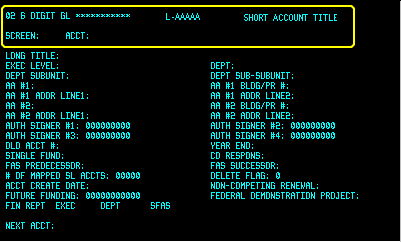 The
highlighted portion of the screen -- the top two lines -- is common to
all account information screens (02-07). These two lines also appear at
the top of dollar information screens (14-18,
but not 24). The
highlighted portion of the screen -- the top two lines -- is common to
all account information screens (02-07). These two lines also appear at
the top of dollar information screens (14-18,
but not 24).
The top line contains:
The second line contains the SCREEN and ACCT prompts. If the system gives you an error message, it displays above the top line. See Error Messages for Invalid SCREEN or ACCT Entries for more information. |
|